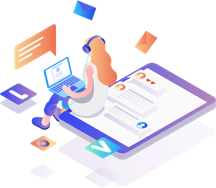What is Customer Relationship Management (CRM)?

What is Customer Relationship Management (CRM)?
Customer relationship management is your company’s strategy for maintaining engagement with your clients and potential clients. The purpose is to personalize a business relationship, whether it’s B2B or B2C, in hopes that this personalized and strategic touch will result in more business.
Table Of Contents:
-
CRM: A Definition
-
The Basics and Benefits of CRM
-
The Role of CRM Technology
-
The Vendor Selection Process
-
Building a CRM-Driven Sales Process
-
Over to You...
CRM: A definition
What is customer relationship management and how should you choose the right CRM solution for your business?
‘Customer relationship management or ‘CRM’ for short, refers to the technology and processes that an organization uses to manage its contacts and relationships, both external and internal, such as:
-
Email subscribers
-
Sales leads
-
Sales opportunities
-
Customers
-
Advocates
-
Employees
Don’t be fooled by the word “customers” in the term: although one goal is to use this customer data to build and strengthen relationships, CRM can also be used to manage relationships with individuals at all touchpoints.
The practice of customer relationship management includes guidelines for how direct interactions take place and also the management of CRM tools for organizing and tracking all the relevant information you need to find prospects, nurture leads, close deals and retain customers, build stronger relationships, increase sales, create more personalized customer service and, overall, make processes more efficient.
Internally, a CRM could help salespeople automate their sales activities and managers track their team’s performance. With a CRM, you’ll know when to reach out to your sales leads, what to say and how to say it. CRMs basically optimize your process of interacting with your intended audience.
The topic of customer relationship management and the challenge of selecting the right CRM system for your business can be intimidating.
We’re going to dive into customer relationship management and help you understand how CRM software can help you build a foundation for sustainable business growth and management. CRM strategy and technology: how they work together
Before going into the tangible benefits of a CRM tool, it’s important to understand the difference between CRM technology and CRM strategy.
In summary, the key difference is this:
-
CRM Technology: Acts as a central platform where primarily customer information can be organized, used, securely shared and acquired. It provides functionality for pipeline management and reporting, as well as the ability to communicate and track all touchpoints with your contacts.
-
CRM Strategy: These are the processes that organizations put in place to standardize and optimize the way CRM technology is used.
To best utilize CRM technology, you need a customer-centric strategy. However, this strategy should be enabled by technology, not the other way around.
Here’s a simple, four-step evaluation process for laying the foundations of your CRM strategy:
-
Identify internal challenges
Look for any bottlenecks and hurdles that your customer may have when buying from you, and troubleshoot ways to eliminate them. Similarly, identify areas that make it difficult for your team to communicate with prospects and customers.
-
Map the customer journey
Document how your prospects find you, interact with your brand, and consume your content. Your sales process should work alongside the customer journey and guide your customers to where they need to go.
-
Define your metrics
Start by setting benchmarks for your current sales results. From here, you can identify the sales activities that will improve these KPIs.
-
Business milestones
When adopting a new CRM, be aware of any product launches and events that you’ll need to work around. Make sure these are noted in order to avoid technical hiccups.
How CRM technology enhances sales processes
You now know how customer relationship management platforms enable sales processes, and that this is the first step to successful CRM implementation.
Let’s look into how you can make that happen.
This means investigating the human-driven aspects of CRM, and how they work from the perspective of sales managers and sales development reps.
Automation is one of the biggest benefits a CRM platform can bring.
Instead of manually executing tasks such as outreach, follow-up, and qualification, CRM platforms can help you automate these menial tasks. This allows sales reps to focus on the activities that bring the most impact.
This level of automation can benefit other areas of the business. For example, marketing can contribute to qualification through lead scoring. Every time a lead interacts with your brand, their score increases. Once a certain threshold is reached, that lead will go from a “marketing qualified lead” (MQL) to a “sales qualified lead” (SQL).
This is the perfect time to evaluate which stages of your sales funnel are making the biggest impact.
Talk to customers who have closed in the last three to six months. Ask them what they found most valuable during their communications with you. Find out what they didn’t find of value.
Customer interviews and surveys can shine a light on high-impact processes. These are the areas to be automated and optimized. This insight can then help improve customer satisfaction by identifying gaps in your support communication.
The role of CRM technology
In this section, we’re going to take an in-depth look at CRM technologies.
You’ll learn which features you should prioritize, how to communicate to senior decision-makers and persuade key stakeholders, and the selection process to find a vendor that’s right for you.
Why you should invest in a CRM platform
Customer relationship management software helps you keep on top of your clients in an automated way. Do you remember every key piece of information from customer interactions and meetings? It’s highly unlikely, and even if you kept written notes, they’re liable to go missing.
Don’t rely on memory alone. Use CRM technology to store key information on your conversations. Train your sales teams to enter this information as soon as they’ve ended a call or meeting.
Not only does this lead to more efficient sales and follow-up processes, it means more data for you and your teams to collect in the long term.
-
Monitor key metrics
Without a CRM platform in place, you probably have multiple Excel spreadsheets set up for customer communications, sales numbers, and deal tracking.
It’s good to keep track of these things, but having everything in silos can cause miscommunication between team members. Not only that, but it’s also far more difficult to yield useful insights from those numbers.
With a CRM platform, all of your sales, marketing campaigns, and communication data are in one place. This will allow you to create more accurate sales forecasts and create a sales process built on a predictable revenue model.
-
Keeping data secure
Another downside to having spreadsheets containing your data is that it’s insecure. Furthermore, if you lose that data or files become corrupted, they can be hard to retrieve.
With GDPR rules in place since 2018, you could now face serious legal ramifications for not keeping customer data secure.
Some CRM platforms are GDPR compliant out of the box, including Pipedrive, which means you don’t need to worry about the safety of your data. Everything is stored in the cloud on secure servers, meaning your data is usually safer and more secure than it would be sitting on your local computer.
-
Collaboration across the business
Another downside to having disorganized customer data is how difficult it can be to work with other teams. Everyone has their own way of doing things, and the same data can often be duplicated in several places.
By bringing the entire organization to a single platform, there’s one standard way of doing things and one home for the same data. Marketing can see which channels are generating leads, while sales can access that historical data to fuel their sales communications.
-
Better customer service
The benefits above extend to how you interact and delight your customers. As all interactions are recorded in the same place, customer service teams can see a historical view of a customer’s relationship with your brand.
This insight allows customer service reps to personalize their interactions. For example, say an individual is more likely to talk to the sales team over the phone; seeing this in your CRM, a customer service rep knows to schedule a call rather than try to chat over email.
CRM benefits the entire organization
When talking about CRM, most people think of sales, but the benefits can extend to every inch of the business.
Why? Because it’s a tool for enhancing the entire customer experience, not just increasing sales performance.
Here’s how a CRM can benefit your entire organization:
Convert the right customers
Marketing captures leads and passes them to sales. But without a system in place, it’s hard to keep track of opportunities and follow-up activities.
A good CRM platform helps you track all sales activities. Every lead can be tracked, assigned, and followed along the sales pipeline, enabling you to see where you can improve, where you’re succeeding, and how to optimize your process.
Attract the best customers
As you collect more data on your leads and customers, you can define who the best customers are. Use this insight to work with marketing teams in order to find more of those ideal customers.
Build bulletproof relationships
Within each target account are individuals. These are the people who will ultimately buy from you. Furthermore, these individuals have their own set of challenges to overcome. Use your CRM platform to understand:
-
Past communications and previous touch-points
-
Their goals and challenges
-
The hyper-personalized messaging that will resonate with them
-
Which products, services, and packages they’ve invested in
-
When communicate with them so it matters the most
Stronger sales ROI
While customer acquisition is key for business growth, nothing beats retention. Upselling and offering new products and services to existing customers can help balance the costs of acquiring new ones. Look for opportunities to renew and add more value to your customers.
More productive employees
CRM and marketing automation platforms can help free up teams from repetitive tasks. Instead of manually following processes, CRM platforms can automate your workflows and the most common activities, giving reps more time to focus on high-impact work.
Delight your customers
Your customer service teams work tirelessly to bring the best service to your customers. Customer engagement management technology (one aspect of what a CRM enables you to do) can make this level of service even easier. By having a map of the customer’s journey in front of them, customer service reps can provide highly personalized and fast service.
Better customer retention
Understanding each customer relationship allows you to reach out when it matters most, build strong customer relationships and take action when signals show that a customer may churn.
Use CRM processes to automate these touchpoints and CRM data to personalize the messages you send.
More streamlined customer experience
Executives are used to managing their employees, but they often leave it up to salespeople to manage their relationships with customers and contacts—whether these leads are individuals (in B2C) or other businesses (in B2B). This means there may be multiple ways of operating at the same company.
Adopting a CRM solution and integrating it into as many teams in your company helps change that.
It will create a more streamlined experience for customers as they move through the funnel, as different teams using the same tool will have access to the same customer information.
Crucial CRM features to look for
Not all CRM tools are created equally. Take the time to pick out which one your company would benefit from the most.
Some will provide a “lite” platform, offering an affordable solution at the expense of business-critical features.
Others will come at an extortionate price, offering clunky features and a confusing user experience.
When evaluating CRM systems, make sure they include the functionality to help your salespeople do their jobs.
So, how do you choose the right customer relationship management software to benefit your business? These are the features you should look out for.
Pipeline management
Your sales pipeline is the lifeblood of your organization. It helps you measure where opportunities are in the sales lifecycle and where the bottlenecks are. It also helps you accurately create sales forecasts.
So, what exactly is a sales pipeline? Simply put, it’s a visual overview of where each prospect is in the sales cycle.
Pipelines show you how many deals are expected to close in a specific week or month. It also provides insights into how close each of your reps is to hitting their quota.
With each stage of the sales pipeline mapped out, you can improve and optimize the sales activities that help them move along. For example, if there’s a higher-than-average loss rate between the proposal and negotiation stages, you can work with your team to try new approaches that improve those close rates.
The key to Pipedrive’s easy-to-use layout is the pipeline approach to sales. Simply label the stages of your sales, add deals and drag them from one sales stage to the next.
Great pipeline management should give you a clear visual interface that empowers reps to take the right action. Here’s what it must do:
-
Help you act with clear intentions: Each pipeline must be segmented by deal stage, which allows your reps to prioritize their activities accordingly.
-
Provide useful statistics: Find the right metrics easily and quickly answer the right questions and identify which stages need improvement.
-
Fully customizable: All sales processes are different, so your CRM must allow you to tailor pipeline management features to fit your needs.
-
Be intuitive: It should be easy to add new deals and contacts and move them along the pipeline with a drag-and-drop interface.
Email integration
Tracking and keeping on top of emails can be stressful. Again, with your data and email correspondence in several places, managing prospect touchpoints can be tough.
This is why the best CRMs have email functionality baked into the platform. Simply integrate with your Gmail, Outlook, or SMTP accounts, and you can send emails and schedule follow-ups on the fly.
Here are the email features to look out for when evaluating CRMs:
Email inbox: Email management tools that sync with your email inbox and include email tracking and email templates that can be used on the fly.
-
Customizable templates: Create outreach and follow-up templates that can be inserted and customized straight from your CRM, including customizable signatures to add value to your recipients.
-
Schedule activities: Update contact information and schedule activities without having to leave your email threads, such as by moving deals along the sales pipeline.
-
Advanced tracking: Know when a lead has opened an email, clicked a link, or viewed an attachment, and use these triggers as signals to take action.
Email is the central nervous system of your sales communication.
Be more productive by using the tools that make outreach and following-up easier.
Activity management
Your pipeline is the main stage, and sales activities are what run in the background. The sales activities that contribute to your deal flow are what make or break success.
Your sales activities are manageable. These are the things you can control the most. While revenue growth is a key goal, it’s largely uncontrollable, but you can control what you do to reach those goals.
These activities include phone calls, follow-up emails, and meetings scheduled. These are all things that your reps have control over. As a sales manager, this is what you should be helping them to become better at.
Activity management functionality makes this much easier to keep on top of.
Look out for the following activity management features:
-
Activity scheduling: Attach activities at a deal, contact, or organizational level, and then view these activities in your calendar or on a to-do list.
-
Assign activities: Make sure the right reps are working on the right activities by assigning specific activities to a rep who has more experience selling to an organization.
-
Customize activity types: Just as with deals, the right activities will vary from organization to organization. Most good CRM platforms come with basic activity tracking out of the box, but should also allow you to add your own.
-
Reminders: You should have a clear view of which activities are due (and overdue). Furthermore, you should have the option to receive reminders or notifications to let you know when critical activities need completing.
Contact management
The purpose of customer relationship management is to help you manage customer relationships, so it only makes sense that the best CRM platforms give you as much insight on your customers as possible.
This includes details on their organization, contact details, email tracking (email opens, etc.), and a communication timeline.
Even better, great CRM platforms can integrate contact data from other sources, such as LinkedIn and other social platforms. This data enrichment can provide you with a huge number of insights with very little work. You can then use this insight to personalize your prospect interactions and improve your customer relationships.
Furthermore, you should be able to schedule sales activities, assign contacts to reps and send emails directly from the contact screen of your customer relationship software.. Make sure you choose a CRM that provides you with as much contact insight as possible.
Sales reporting
With all the data available to you, your CRM should show you what you need to do with it. Sales reporting should help you answer the biggest questions. These can include why certain reps outperform others, as well as whether or not you’re on track to hit your annual target.
Great sales managers should know how many touchpoints and activities it takes to close a deal. You should also know how long deals take to close, as well as where certain bottlenecks lie.
Getting these insights isn’t a guessing game, which is why your CRM should provide you with ample reporting features to help you get the best insights from your sales efforts.
A live sales dashboard will give you real-time insights on deal statuses and rep performance. These are the key features to look for:
-
Visual dashboards: The best sales dashboards are simple and provide a snapshot of your most valuable information. Find a CRM that makes sales data easy to digest.
-
Customizable reports: Focus on the metrics that matter most. Whether you want to see how many open deals there are stage-by-stage or across a specific time period, your CRM should give you the insight you need.
-
Categorize by-product: You should also be able to see reports based on sales performance across specific products and services, including volume and discount amounts.
Not only do these important CRM features make sales management more efficient, but you can also gamify your sales organization. Reps often love a little competition, so make your reports a central part of your leadership strategy and you might see boosts in sales!
Sales forecasting
Having a sales forecasting tool helps automate much of the sales management process.
It can help your reps keep on track without you having to breathe down their necks. Which lets them get on with what they do best: selling.
A good forecasting tool should enable reps to figure out which activities and deals to focus their efforts on. Not only that, it should also stop any last-minute surprises from crawling out of the woodworks and causing issues. The ideal scenario is to see issues arise from a mile away and be able to alter processes preemptively.
Here’s what to look for in a sales forecasting tool:
-
Ongoing deal view: See the total value of your ongoing deals and organize them based on estimated close dates.
-
Customization: Tailor your forecasting views based on the dates and metrics that matter most to you.