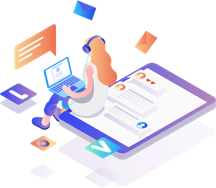Who is CRM for?

Who is CRM for?
CRM, or Customer Relationship Management, is a business strategy designed to improve a business’s ability to generate leads, keep prospects engaged, build strong relationships with external contacts, improve the customer experience, and close deals.
When talking about CRM, we refer to two things:
-
The strategic behavior and guidelines that help make the sales process more efficient and successful with both existing and potential customers
-
The feature-rich software is specifically designed to streamline the selling process of a business
While the software aspect of CRM isn’t the only part of the strategy, it’s the key piece that enables the strategy. A successful CRM strategy implements the data that CRM software provides about how best to build relationships with leads, customers, and more.
So who should Use CRM?
The primary function of CRM software that is designed for sales teams (and many of them are) is to present a clear picture of who your prospects are and what stage of the buying process they’re in. This software includes tools to help you progress leads through your selling process, providing data about how to refine your selling techniques.
Other teams can use information stored on a sales CRM too. Human Resources and Customer Support can access communications between a company and buyer to better understand a client’s position, while marketing teams can review the number of qualified leads a previous campaign delivered to the sales team to determine its success. Senior management, meanwhile, can use CRM software to check on projected sales for the next month and forecast revenue, (instead of manually referring to a spreadsheet which increases the risk of human error).
CRM helps make sense of who you should be looking to sell to and communicate with about your products. Thanks to CRM’s outward gaze on your leads and customers, you can identify and maximize your sales options by collecting customer data about how you sell and who exactly you’re selling to.
CRM used to be an expensive outlay for a company, but with the move to the cloud in recent years, CRM is now an affordable option for even small businesses. Subscription-based models remove the huge overhead and CRM providers take care of server storage on their end.
Many providers have mobile apps too, so as long as you have an internet connection, you’ll be able to access your CRM database on the go, a great convenience for sales reps on the move.
When should you use CRM?
It’s never too soon to implement a CRM strategy. Even as a start, you should have techniques and guides in place on how to manage leads at different stages of a deal, the best ways to communicate with prospects, and so on.
There’s a reason why high-performing organizations use CRM to carry out many of their key sales activities, such as:
-
Keeping track of who they’re selling to, logging all previous communications and future engagement activities with each lead
-
Using powerful in-built features, such as Pipedrive’s Smart Contact Data or LeadBooster, to gain a better understanding of their leads and how best to approach them
-
Automating a large variety of time-consuming manual jobs like email campaigns, call logging, form filling, lead qualification, and more
-
Tracking metrics and producing sales data on the success of their selling techniques, allowing new strategies to be tested and the results collected, as well as accurate forecasting